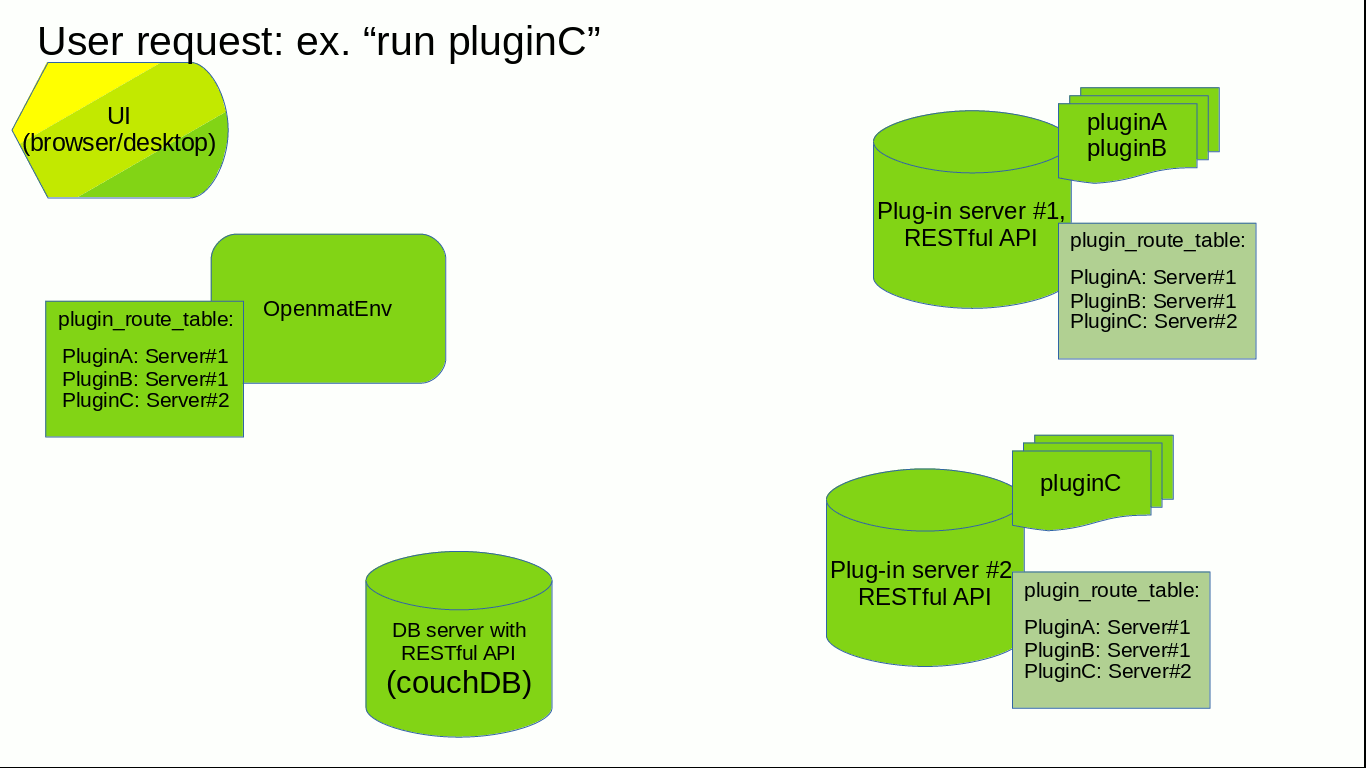Introducion¶
Framework overview¶
The openmatDB environment basically consist of three components:
- a data base server exposing a RESTful API (currently couchDB is used)
- one or more plugin-server(s)
- graphical user-interface(s) (desktop and/or browser based)
The plug-in servers form the core of the openmatDB environment. They communicate with each other, the UIs and the data base. They host the plug-ins, that carry out all operations. Since the communication is based on RESTful APIs and data is exchanged in form of JSON strings plug-in servers for different programming languages can be created with comparably low effort (as long as JSON handling and HTTP servers are available for that language).
The UIs basically collect “plug-in run-requests” from the users - i.e. name of the requested plug-in and the parameters (e.g. record IDs, record attributes for performing a calculation).
The working principle is explained in more detail in UI request processing procedure.
The following illustration provides an overview of the system:
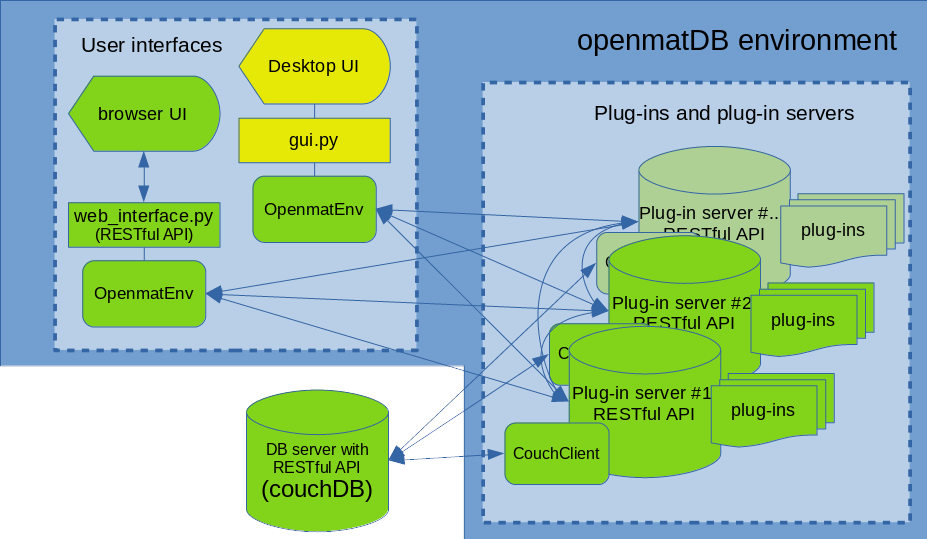
As can be seen in the illustration two classes provide the interfaces of openmatDB environment:
- OpenmatEnvironment - provides mainly routing information and easy access to the API calls of the plug-in servers
- CouchClient - provides data base access for plug-ins
The communication principle and the use of the interfaces is illustrated in the following sub-chapters.
Plug-in server initialization procedure¶
When a plug-in server is launched following steps are performed:
- The plug-in server will query the register function of each plug-in on the server
- The register function will then return information on required to work with the plug-in (e.g. data types for its input parameters and return values, GUI elements to create to capture these input parameters) - for details see the Plug-ins chapter.
- With the return values of all plug-ins the plug-in server create a plugin_config dictionary, which it can share with the UIs
UI initialization procedure¶
This section will illustrate the steps of the initialization process of an OpenmatEnvironment, when a user interface is launched.
- The UI needs to create an OpenmatEnvironment” object and one or more calls to the *add_plugin_server method
- The add_plugin_server methods sends some HTTP requests to the plug-in server, which returns information about the plug-ins it is hosting (i.e. it returns the plugin_config as explained above)
- The add_plugin_server method then updates the server_list and the plugin_route_table (which is a look-up table for plug-in names and their corresponding server - its purpose will be explained in more detail in the UI request processing procedure chapter.
- Afterwards the plugin_route_table will be send to all plug-in servers in the server_list and each server will contain a copy of the plugin_route_table.
The animation below illustrates the UI initialization process for an example, where two plug-in servers are added to the environment.
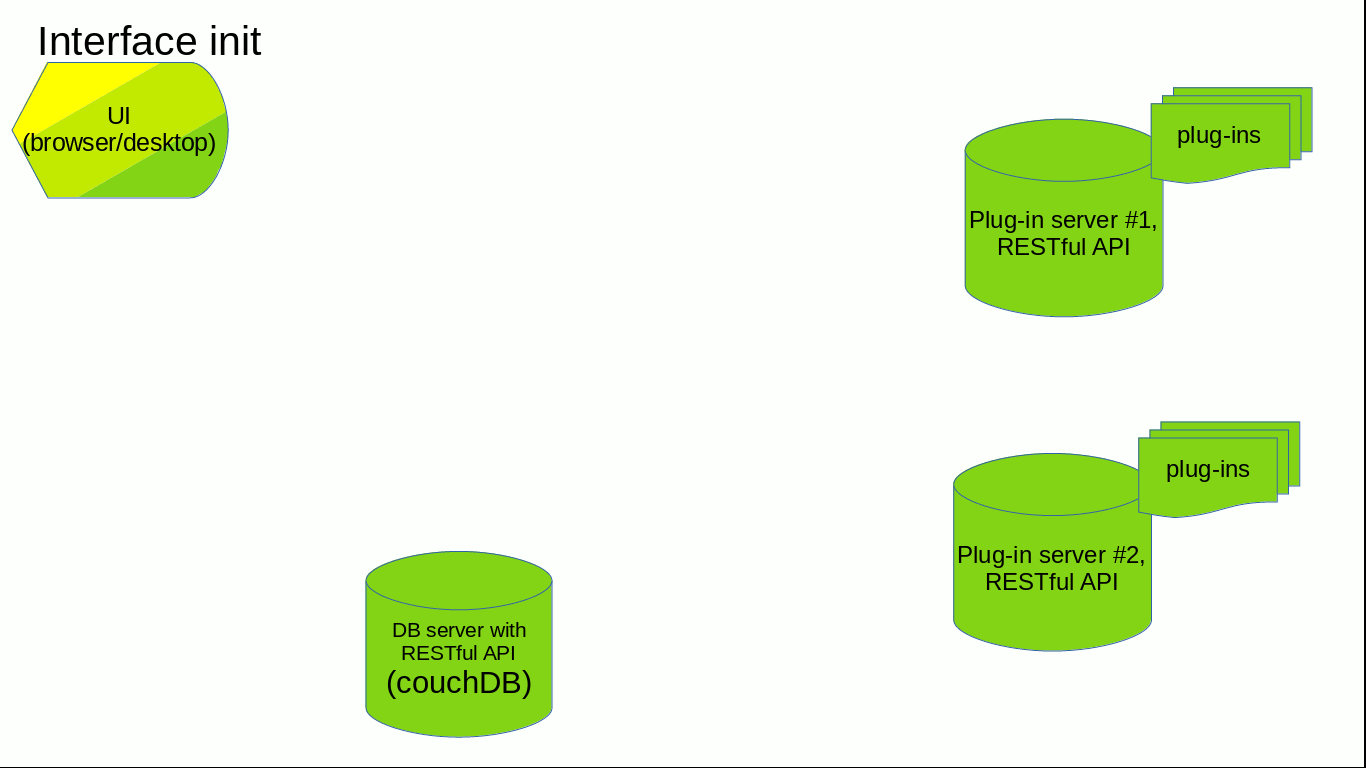
UI request processing procedure¶
When the user has selected a plug-in, entered the required parameter values into the UI elements (e.g. line edits, spin boxes, combo boxes,…) and launched the plug-in (e.g. by pressing a ‘Run plug-in’ button) the UI layer sends a call to the UI’s OpenmatEnvironment object’s run_plugin function.
The procedure can be sub-divided into following steps:
- The run_plugin method is called with the plug-in name and parameters provided by the UI layer
- The run_plugin method will first perform a look-up in the plugin_route_table to find the server, which is hosting the corresponding plug-in
- It will send an HTTP POST request to the plug-in server with plug-in name and parameter values encoded in the JSON
- The plug-in server will decode the request and calls the requested plug-in’s run function passing the parameter values provided by the request as the function arguments
- The plug-in will then execute its code and eventually encounter a request to run another plug-in.
- In this case the plug-in server’s run_plugin method is called.
- The run_plugin method will fetch the server address, which is hosting the requested plug-in and dispatch a plug-in run-request analogous to the request from the UI
- A plug-in can also request a couple of data base interactions - i.e. the plug-in will call one of the CouchClient’s data base request method’s
- The CouchClient will then send an HTTP request to the data base and return the (decoded) response to the plug-in
- The plug-in will eventually do further processing on the data and/or return the information to the /run_plugin API call, which will a response with the plug-ins results to the sender (i.e. a run_plugin method of either a UI or another plug-in server)
- When a result is finally returned to the UIs run_plugin method, it will decode the information and send it to the UI layer, which can render the results accordingly by using the return_type definition of the corresponding plug-in stored in the plugin_config variable (which might tell the UI to render the result e.g. as a chart or a table)
The animation below illustrates the UI request processing procedure for a common example.
In this example a user request is received to run “pluginC” (hosted by plug-in server #2). The “pluginC” however relies on “pluginA”, which is stored on plug-in server #1. While “pluginC” does not request any data base interaction “pluginA” will raise a request for a record stored in the data base.
In a real application “pluginC” could be an implementation of a statistical evaluation, which first calls another plug-in to fetch the required data for the analysis by forwarding some search parameters provided by the user.